Welcome to GNU/Linux Nirvana!
This blog is dedicated to all GNU/Linux fans like me who love to tinker with the OS. GNU/Linux as you all know is the OS for the enthusiasts who like to experiment and explore new horizons. Here are some of the highlights of my blog :)
Ubuntu is a widely popular GNU/Linux distribution for 'human beings'. It is based on Debian and thus is free and easy to use. The latest version of Ubuntu, i.e. Ubuntu 7.04 (Feisty Fawn) has been released on 19th April, 2007. It is easy to install and use. New GNU/Linux users would really find Ubuntu easy to use and learn.


Check out the Ubuntu 7.04 installation guide here:
Fun with Ubuntu 7.04 (Feisty Fawn)

Check out the Ubuntu 7.04 installation guide here:
- OpenSuse 10.2
 openSUSE 10.2 is the latest GNU/Linux distribution from Novell. It provides a cool 3D graphical desktop using 3D window managers like Compiz/Xgl and Beryl. The underlying technology behind the 3D Desktop is OpenGL. It supports a plethora of 3D options like a 3D spinning cube, rainbow effects, wobbling windows, transparency, scaling, zooming, rain, snow effects etc. The 3D desktop adds to the eye candy and also provides the user with an enriching experience.
openSUSE 10.2 is the latest GNU/Linux distribution from Novell. It provides a cool 3D graphical desktop using 3D window managers like Compiz/Xgl and Beryl. The underlying technology behind the 3D Desktop is OpenGL. It supports a plethora of 3D options like a 3D spinning cube, rainbow effects, wobbling windows, transparency, scaling, zooming, rain, snow effects etc. The 3D desktop adds to the eye candy and also provides the user with an enriching experience.

Check out the OpenSuse 10.2 overview and awesome screen shots here:
Fun with OpenSuse 10.2
- Firefox: Browser Reloaded
 Firefox is a free, open-source web browser from the Mozilla foundation with loads of cool features like tabbed browsing, pop-up blocking, fully customizable toolbars, automatic updates, support for themes, plug-ins, extensions etc. Firefox supports almost all known platforms like GNU/Linux, Apple Macintosh, Microsoft Windows and other *nix variants like Solaris, HP-UX, IBM AIX, SGI IRIX etc. The best feature of Firefox is the plug-in architecture which allows users to develop and distribute plug-ins. A large number of plug-ins have been developed for Firefox.
Firefox is a free, open-source web browser from the Mozilla foundation with loads of cool features like tabbed browsing, pop-up blocking, fully customizable toolbars, automatic updates, support for themes, plug-ins, extensions etc. Firefox supports almost all known platforms like GNU/Linux, Apple Macintosh, Microsoft Windows and other *nix variants like Solaris, HP-UX, IBM AIX, SGI IRIX etc. The best feature of Firefox is the plug-in architecture which allows users to develop and distribute plug-ins. A large number of plug-ins have been developed for Firefox.

Check out the Firefox overview here:
Firefox: Browser Reloaded
- Localization in GNU/Linux
 Localization or l10n as it is popularly known, involves translating the graphical user interface (GUI) i.e. menus, dialogs, help, documentation, etc to one's native language. Various free & open source tools are available for localization.
Localization or l10n as it is popularly known, involves translating the graphical user interface (GUI) i.e. menus, dialogs, help, documentation, etc to one's native language. Various free & open source tools are available for localization.So, if you use any free and open source software which you would like to convert to your native language, read this article:
Linux Breaks Through the Language Barrier- Memory Leak Detection in GNU/Linux
 A memory leak is a part of memory that has been allocated but not freed after its usage. Memory leaks can cause problems and bugs in software which can be hard to detect and fix. With the embedded domain on GNU/Linux really catching up and the growing number of applications being developed for embedded devices like mobiles, PDAs, gaming consoles etc., it becomes essential to have software which utilizes the limited memory available on these systems and makes best use of it. Various tools are available for detecting memory leaks in your applications. The most popular and well known tools are Purify (IBM) and Valgrind.
A memory leak is a part of memory that has been allocated but not freed after its usage. Memory leaks can cause problems and bugs in software which can be hard to detect and fix. With the embedded domain on GNU/Linux really catching up and the growing number of applications being developed for embedded devices like mobiles, PDAs, gaming consoles etc., it becomes essential to have software which utilizes the limited memory available on these systems and makes best use of it. Various tools are available for detecting memory leaks in your applications. The most popular and well known tools are Purify (IBM) and Valgrind.For a complete article on memory leak detection on GNU/Linux using Valgrind, check this out:
Get the Better of Memory Leaks with Valgrind
- Wolfenstein: Enemy Territory
 Wolfenstein: Enemy Territory (WET) is a free multi-player First Person Shooter (FPS) game for GNU/Linux & Windows. It was released in 2003 and requires the latest OpenGL drivers to run on GNU/Linux. WET is similar to another very popular online FPS i.e. Counter Strike. As in Counter Strike, there are 2 teams in WET: one team has to attack and complete the given objectives within the alloted time and the other one has to stop the attacking team from completing the objectives within the alloted time. The game is quite small (~300 MB), so anybody can download and play it for free. Here are some screen shots from my system.
Wolfenstein: Enemy Territory (WET) is a free multi-player First Person Shooter (FPS) game for GNU/Linux & Windows. It was released in 2003 and requires the latest OpenGL drivers to run on GNU/Linux. WET is similar to another very popular online FPS i.e. Counter Strike. As in Counter Strike, there are 2 teams in WET: one team has to attack and complete the given objectives within the alloted time and the other one has to stop the attacking team from completing the objectives within the alloted time. The game is quite small (~300 MB), so anybody can download and play it for free. Here are some screen shots from my system.

More screen shots and videos coming soon...

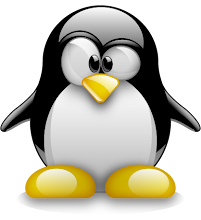



11 comments:
Nice Review... :)
Thanks for your comments!
Just one question ?
Is it possible to install Ubuntu's
7.04 GRUB into root partition ?
Thanks in advance.
Sorry dude. I couldn't understand your question fully. To install Ubuntu 7.04 you'll require either an existing Linux partition or some free hard disk space on your PC.
Montylee,
Any RHEL (CentOS) release does
allow to put GRUB into MBR or
into boot partition. Same way
works openSUSE 10.2. Take a look
at expert partitioning procedure.
It's important when you already have Solaris mboot or some other loader (GRUB in general) installed in MBR. And you don't want to screw it up.For example, I have Solaris Express (snv 59),CentOS 5.0 and openSUSE 10.2 already multibooting on the same box.
Now I wont to add
Ubuntu 7.04 into free partition and
edit /boot/grub/menu.lst on Solaris
partition,exactly as I managed when
installed CentOS 5.0 and openSUSE 10.2.
Just read a bit more about what is
GRUB.
View also:-
Multi Booting CentOS 4.4 and several openSUSE 10.2 instances
I believe it will make my intend
clear.
Hey dude gr8 blog
Im looking forward to the review of quake wars
hey harry, let the game come out. If it runs on my PC, i'll surely write a review :)
Nice Review Monty.
But I dont think connecting to internet is so easy in ubuntu. :)
Hi Anonymous,
If u r using PPPoE mode in Ubuntu, then ur internet should work by default. But if u r using Bridged mode, you'll need to do some setup for configuring the internet.
I'll update the internet section about the same soon.
Hey Anonymous,
I have added the Internet connection howto on the Ubuntu 7.04 page. Check it out now.
Post a Comment